Branding
Avicenna allows you to modify the look and feel of the mobile and web-based app to match the theme of your study. To do so, all you have to do is pick a background image for your study and set it either while creating the study (as described here), or later on through the Basics page.
Avicenna will use this image throughout the application. For example, when a participant is invited to join your study and opens the Avicenna app for the first time, the home screen will be branded for your study, as shown in the image below:
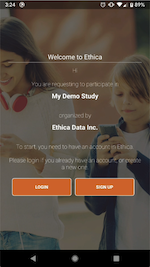 |  |
| Android | iOS |
Further, throughout the app, your chosen background will be shown:
 |  |
| Android | iOS |
While this is very helpful for participants who potentially are familiar with the name and brand of your study and your institution, the name, logo, and introduction screen of the app remain to belong to Avicenna. So the participants still should be instructed to search for the "Avicenna" app.
If you want the app to be fully branded for your study, including the name of the app in Apple's App Store and Google's Play Store, the logo, and other sections of the app, you can request the full customization of the app. The image below shows one of the applications that uses a fully customized name and logo, though it's powered by Avicenna, and therefore it benefits from all the features Avicenna offers:
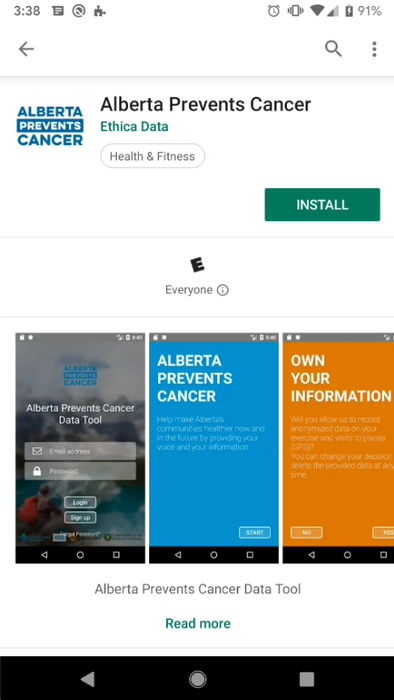 | 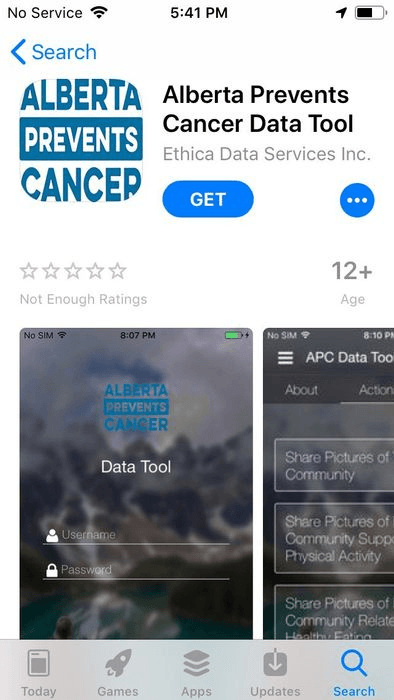 |
| Android | iOS |
If your study has customized apps, Avicenna will show and redirect participants to your apps instead of Avicenna's apps, wherever necessary. One example would be when the participants open your study's registration URL.
Customized apps can be published in one of these two modes:
- Single-Study mode: The app can only be used for a single study. Participants will be enrolled in the study automatically when they log in to the app and they won't be able to join any other study.
- Multi-Study mode: The app can be used for any number of studies. Participants can join multiple studies using the app just like what the main Avicenna app supports.
Please note, customizing the apps is not currently available from the Researcher Dashboard due to the technical limitations. If you are interested, please contact Avicenna Support for more details on this option.
Troubleshooting
Participants can't have two Avicenna Android apps installed simultaneously
Due to Android limitations and how apps published by Avicenna are developed, participants cannot have two Avicenna apps (e.g., the main Avicenna app and a custom app) installed simultaneously on their Android devices.
To ensure participants can join and continue participating in multiple studies, you can go with one of these options:
- Use the main Avicenna app, which supports participation in multiple studies.
- Request a custom app with the multi-study mode, which allows participants to join multiple studies through the custom app.