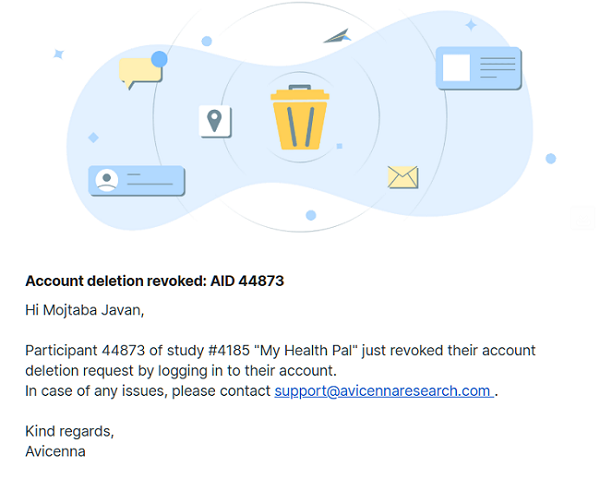Account Deletion
In what follows, we will demonstrate how participants can delete their Avicenna account and any data associated with it by following a number of easy steps. We will also show how researchers are notified of their participants' account deletion.
How to Permanently Delete Your Participant Account
The following steps describe the process using the Avicenna participant web app, but the same actions can be performed in our Android and iOS mobile applications.
-
Open the web app and make sure you are logged in. Then, go to the Settings page.

-
Scroll down and click on Delete Account.

-
A message shows up reading "Your account with any associated data will be deleted in 14 days.". The displayed message also indicates that the deletion request can be revoked within the upcoming two weeks.
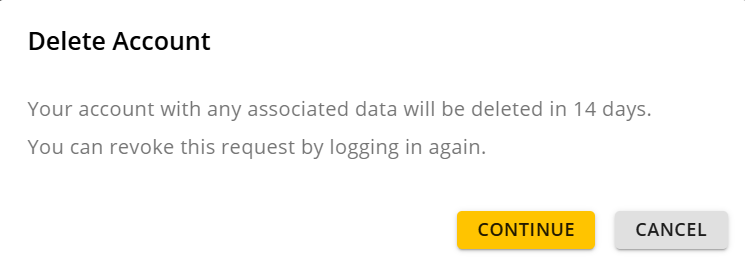
-
After clicking on Continue, you will be taken to the Account Deletion Confirmation page where you should enter your Password and choose Confirm to complete the deletion request.
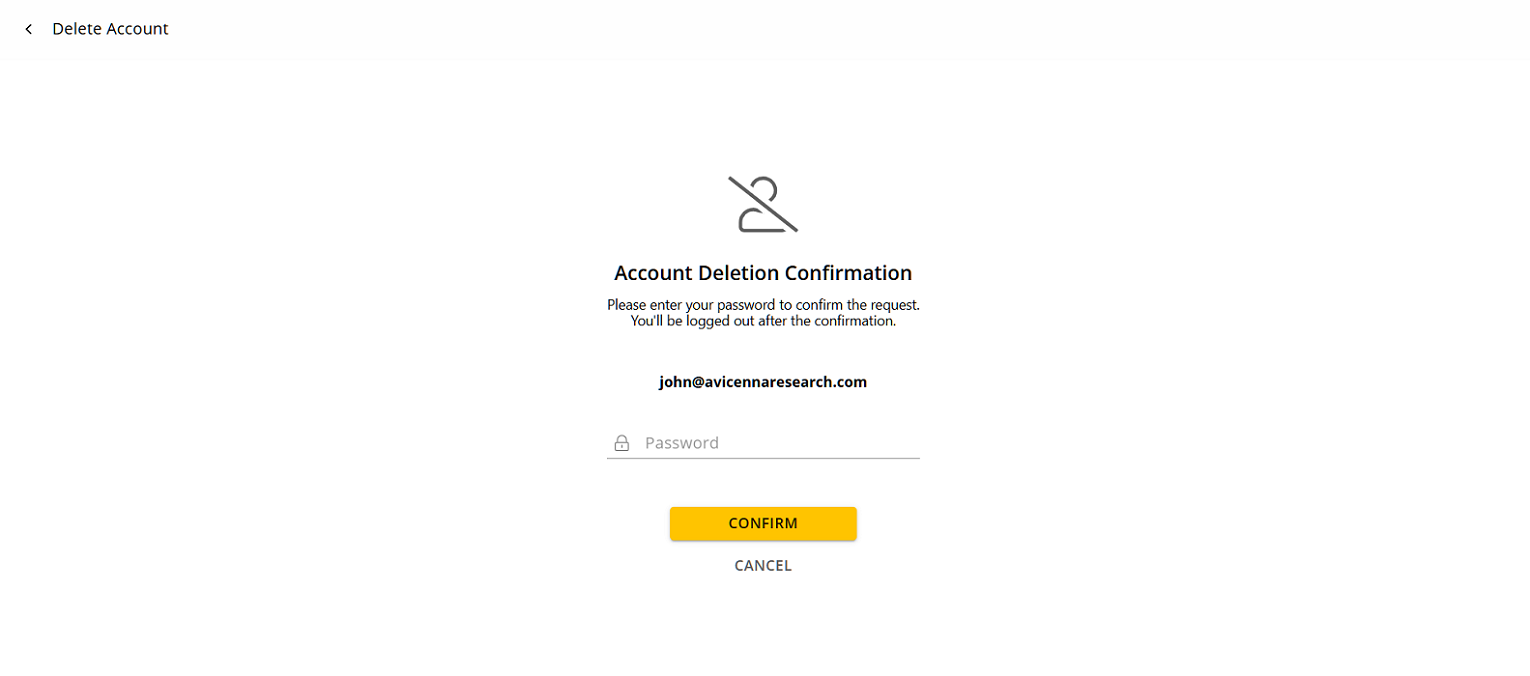
-
This will be followed by a dialog that confirms your account deletion has been initiated. At this point, your account and all the collected data associated with it will be completely deleted in 14 days.
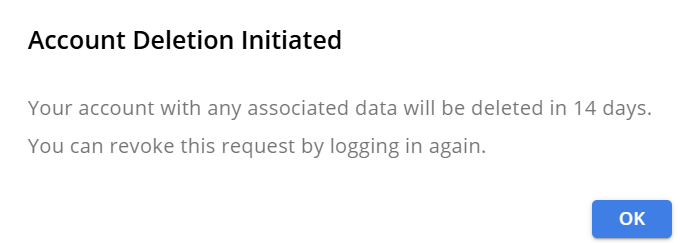
Revoke the Account Deletion Request
You can revoke your deletion request by logging into your Avicenna account within the next 14 days after initiating the deletion request. If you do so, you will see a message informing you that the account deletion has been revoked.
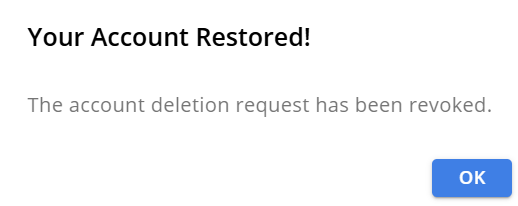
Sign Up Again
After your account has been deleted, you can sign up again with the same email address or use that email address in another account as long as it hasn't been taken by another user on Avicenna.
We Can't Delete Your Account
For security reasons, we can't delete an account for you. You'll need to be able to log in to your account to request deletion. If you can't remember your password, you should be able to reset it.
How Researchers are Notified of the Participant's Account Deletion
Once a participant requests their account to be deleted, all researchers in the participant's studies are notified via email. This provides the researchers with the option to reach out to the participant and either perform a "withdrawal survey", or convince them to change their mind.
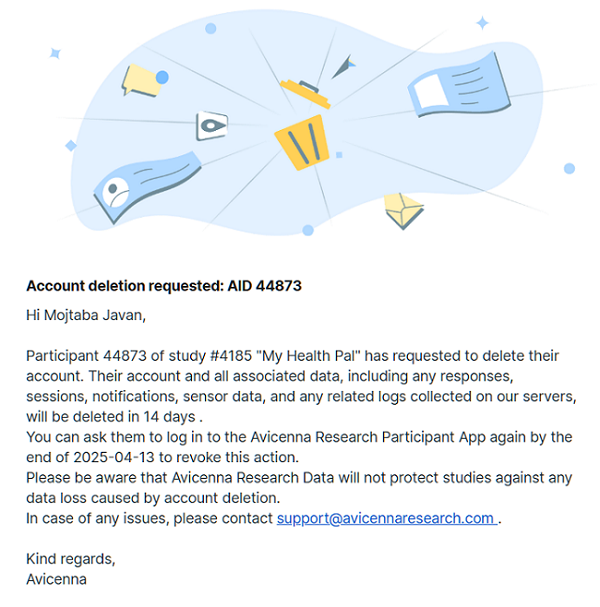
If the participant revokes their request, this decision is also emailed to the study researchers.