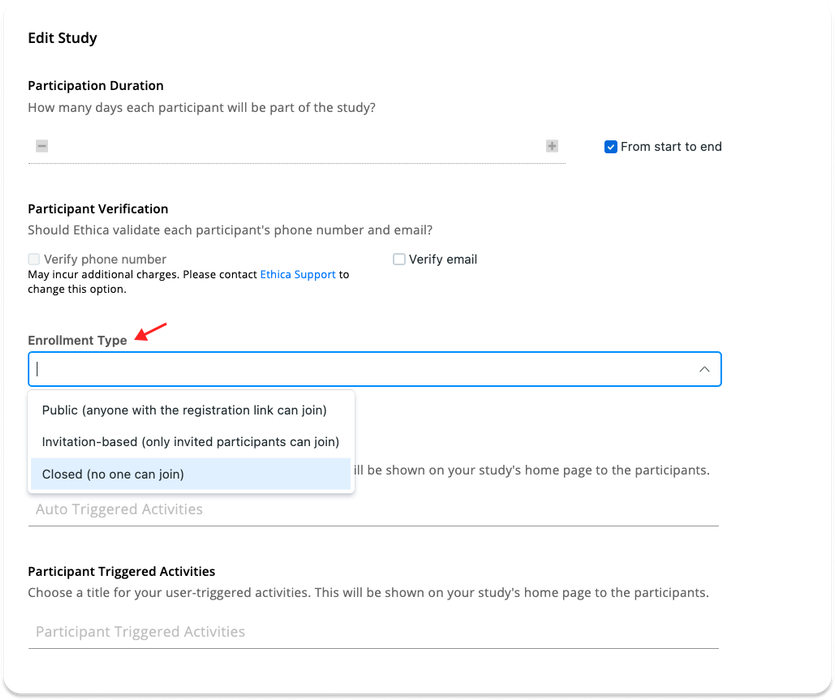Prevent New Participants from Joining a Study
As long as your study's enrollment type is not set to Closed, participants can join your research project. A closed study means you are not accepting any new participants. To close your study to new participants, you need to:
- Go to the Researcher Dashboard -> Basics page.
- From the first box, click on Edit.
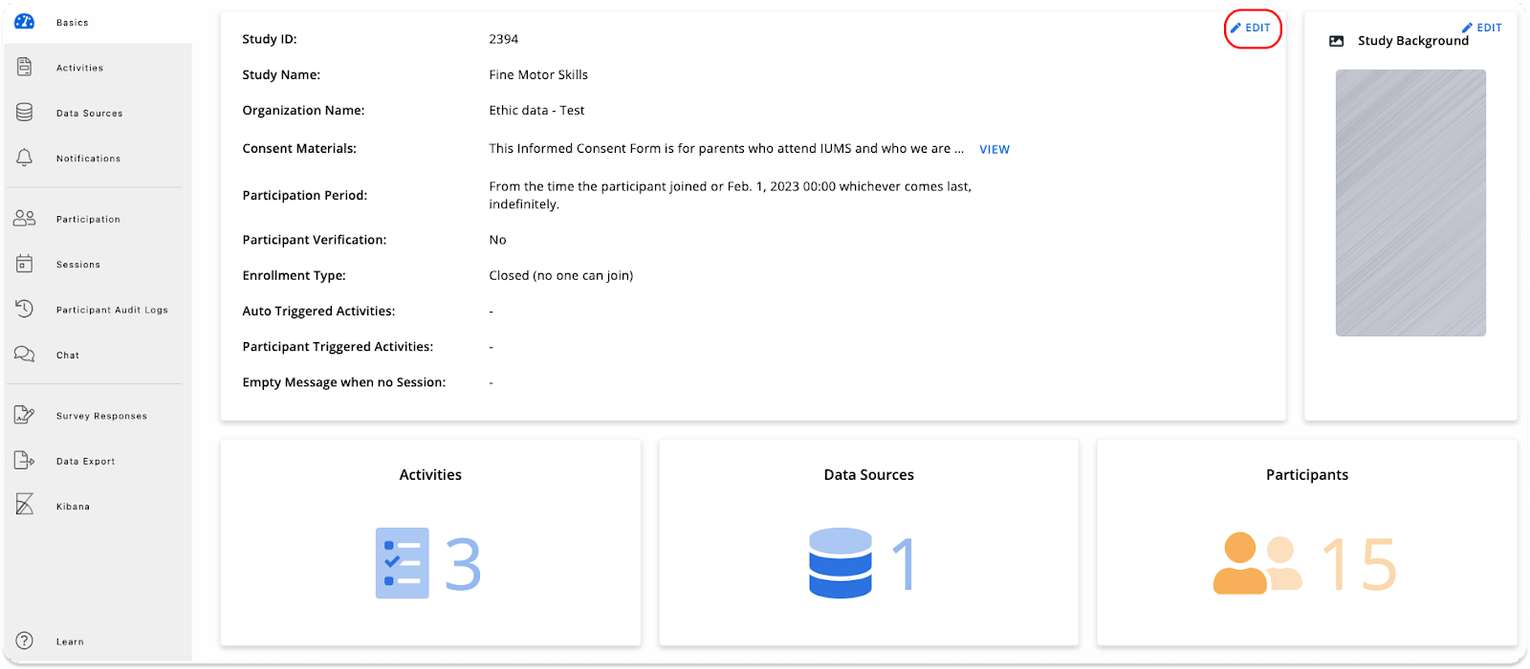
- Scroll down and find the Enrollment Type.
- From the options available, choose Closed and press Save.