Enroll Participants Without Asking for any Personally Identifiable Information
When enrolling a new participant in your Avicenna Study, they are required to sign up for an account by providing the following information:
- First name
- Last name
- Email address
- Password
The first two (names) are optional, but the email address and password are mandatory. The participant will use these credentials every time they want to access the app.
However, since the email address is considered personally identifiable information, you may not want to ask participants to enter their email addresses to join the study.
The solution is simple: you can create a catch-all email address, use it to generate a unique email address for each participant, and ask them to sign up using the provided email address.
To do so:
- Assume you have a study in Avicenna called
My Fitness Pal. - Go to Gmail, and create an email account as
myfitnesspalstudy@gmail.com. - Assign a unique code to each of your participants, for example,
p01top20. - The email addresses for each participant will be from
myfitnesspalstudy+p01@gmail.comtomyfitnesspalstudy+p20@gmail.com. - Now, you have a unique email address for each participant in your study.
- Share the email addresses with your participants and ask them to sign up and enroll in your study. They need to choose a password for their account.
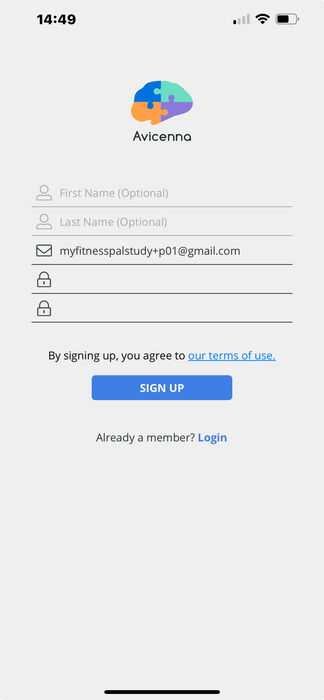
This method works because, in Gmail, any text coming after the + sign in an email address is skipped. So all email
addresses from myfitnesspalstudy+p01@gmail.com to myfitnesspalstudy+p20@gmail.com will be aliases for
myfitnesspalstudy@gmail.com.
Using this method, any email Avicenna sends to the participant emails (such as password resets or notifications) will be received by your study's main email address.
You can further limit enrollment in your study to only the accounts you created. Check here for more details.
While this method works for Gmail, most other mail servers also offer a similar feature.