Personalized Surveys in Avicenna
Conducting a personalized survey means your study participants would enjoy a more unique experience. In addition, it would create a greater connection between researchers and respondents, which is especially invaluable when online surveys are involved. Survey customization of various kinds can also act as a strategy to encourage participants to continue with a research study.
Using this method, each participant can receive different surveys or receive his or her survey at a different time, or his or her survey can have different questions, depending on the responses they provide throughout their participation. To use this option in your study, you just have to divide your study subjects into multiple groups, where each group consists of one or more participants. Then you define the criteria to determine which group each participant belongs to and then enable or disable certain options depending on the participant's group.
Let's see how this can be done in a sample study. Let's assume I want to collect data on the impact of alcoholic beverage consumption on sleep quality. I'm planning to enroll 50 participants, and collect 2 weeks of experience sampling data from them. As part of the experience sampling, I want to ask them a short survey soon after they wake up in the morning. In the rest of this post, I will walk you through how this can be done in Avicenna.
Creating a New Study
I start by creating a new study in Avicenna called "Drinking and Sleep". I enter the name of the study, consent materials I want to be presented to the participants, and the name of the institution which conducts this study:
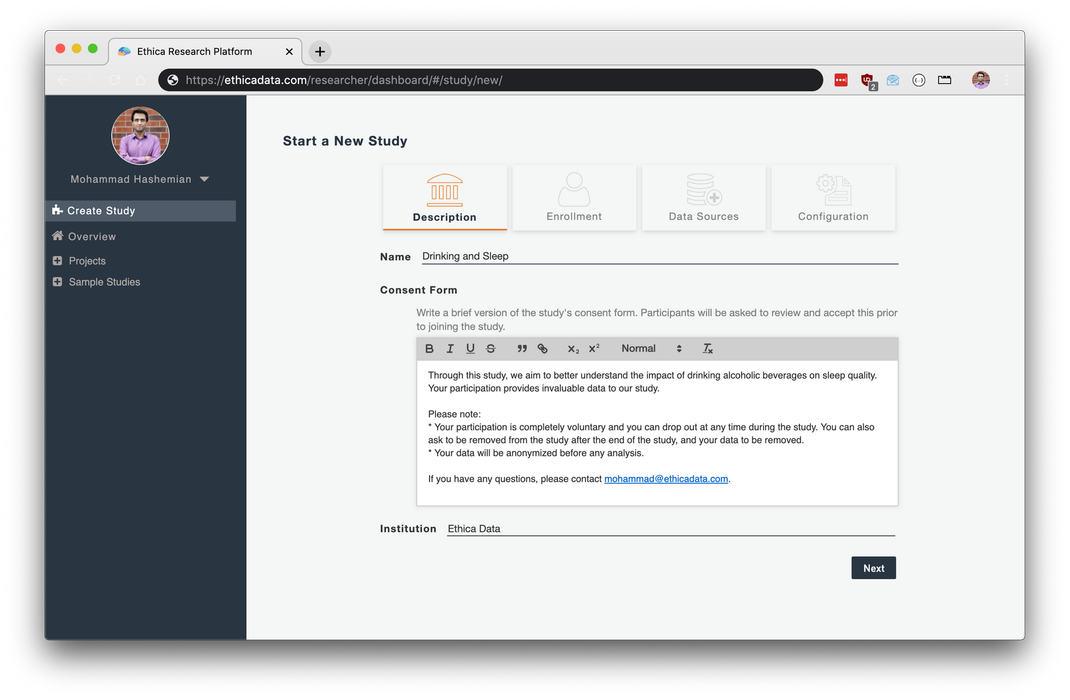
Then, I specify the timeline of the study. I want to start the study from today (Mar. 6th), and finish it by the end of April. I want to enroll 50 participants, and I expect each participant to be part of the study for 15 days.
Note: that I want to collect 14 days of experience sampling data from each subject, but I enter 15 in order to account for partial start and the end date of their participation.
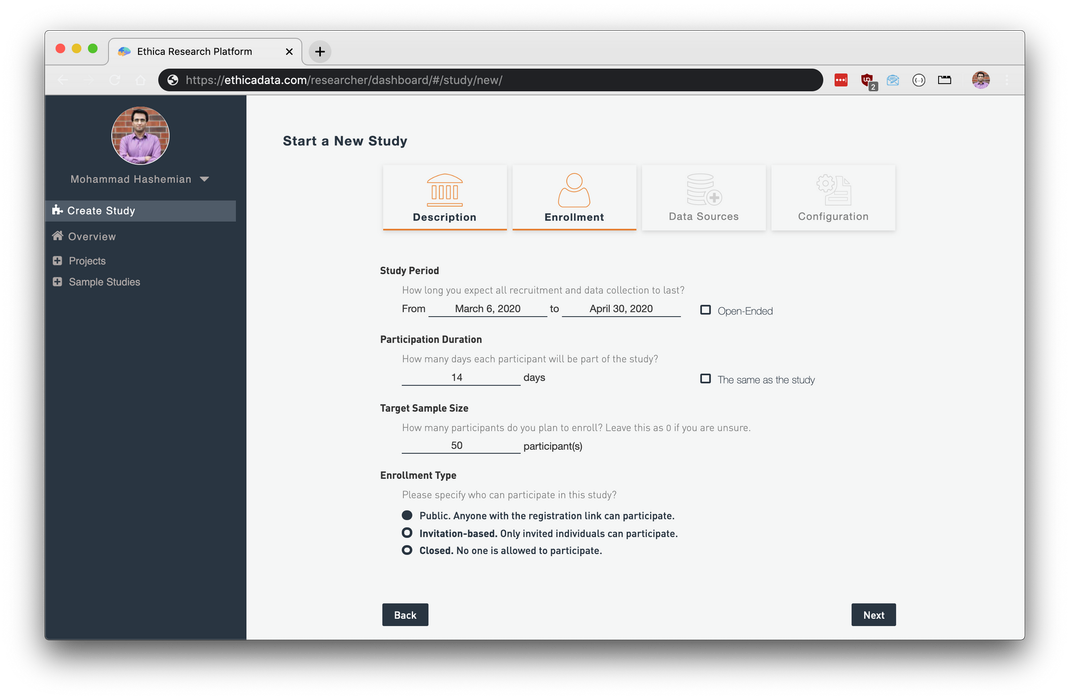
I do not plan to collect any sensor data, so I skip the Data Sources section and accept all default parameters in the Configuration section. Then I click on Create Study button to create my new study. When the study is created, I will be taken to the study's dashboard and can continue with creating the surveys.
Creating Surveys
For this study, I want to create two surveys. The first one, the Baseline survey, will be presented immediately after the participant joins the study. So I create a new survey, call it Baseline Survey, and add a Time Triggering Logic to it with the following configurations:
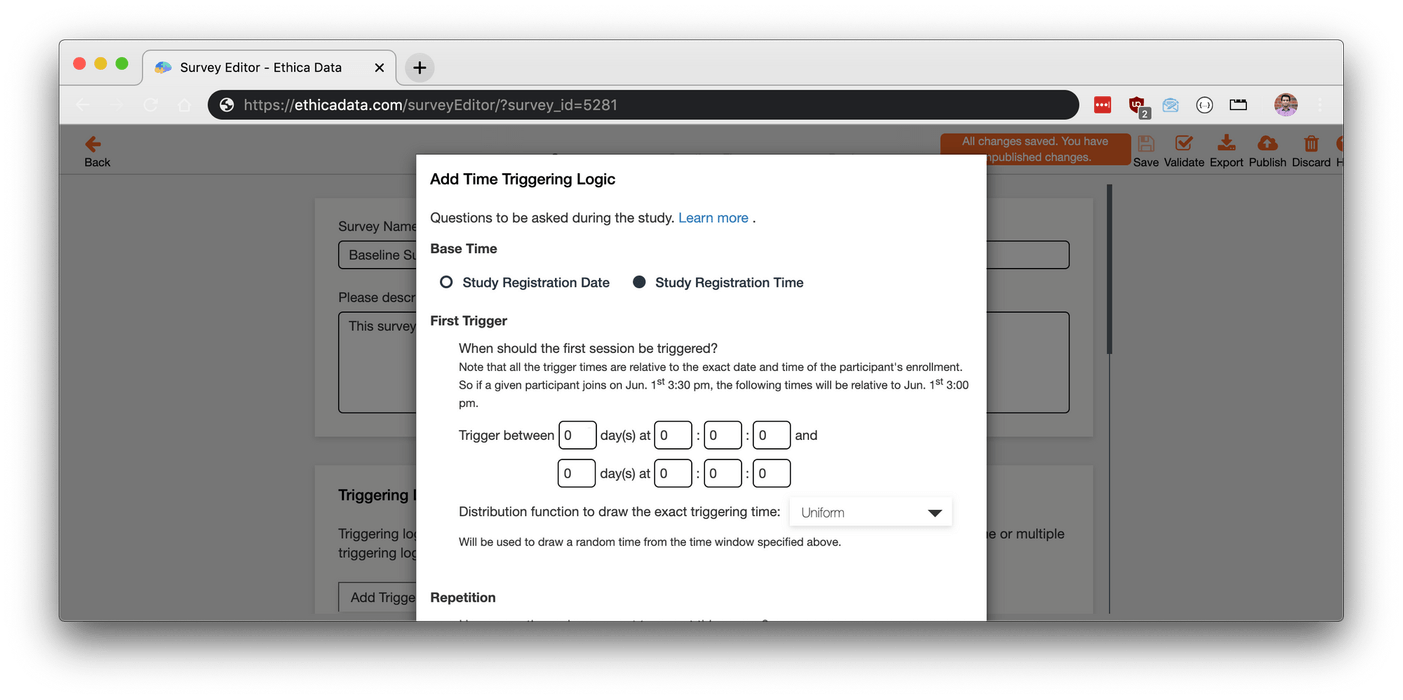
The Time Triggering Logic dialog is longer than this and not all the content is shown here, but I've only changed the Base Time to Study Registration Time, and have set the first trigger to be 0 days, 0 hours, and 0 minutes after the registration time. I have not made any other changes in this dialog. Now I press Add to add this triggering logic to my Baseline Survey.
Here I will also add my two questions:
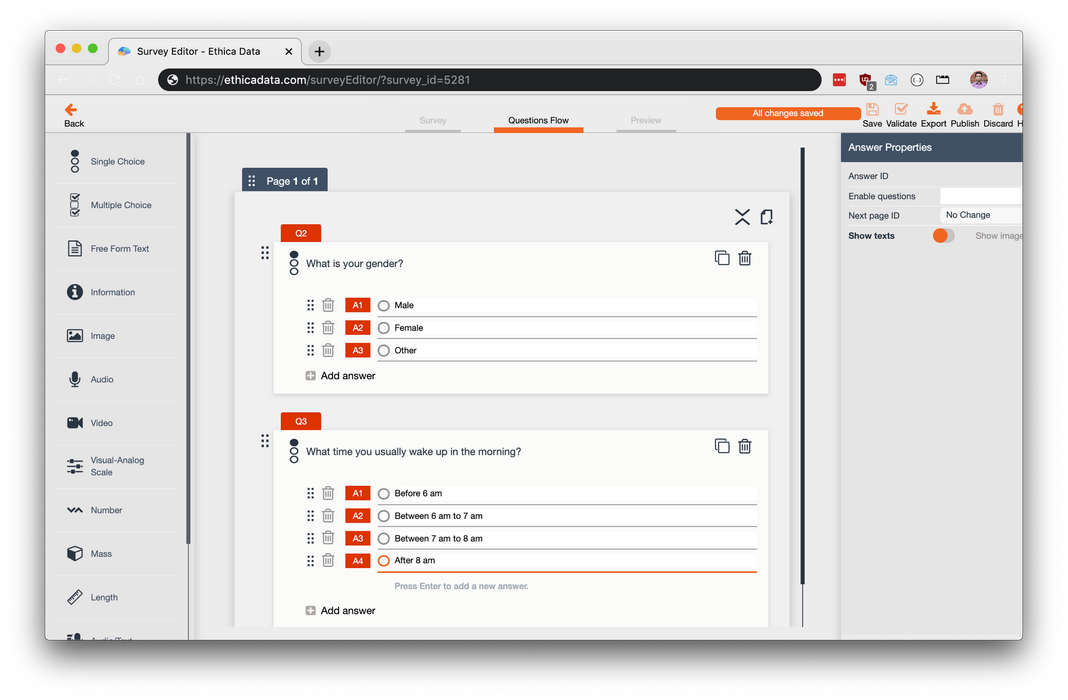
As you can see, I have two questions: question ID 2 which asks about the gender of the participant, and question ID 3
which asks about the usual wake up time of the participant. I write down Question ID 3 as I will need this later on to
create my criteria. Now if I go back to the dashboard, I can see my survey listed there. The ID of this survey is
5281. I write down the survey Id as well:
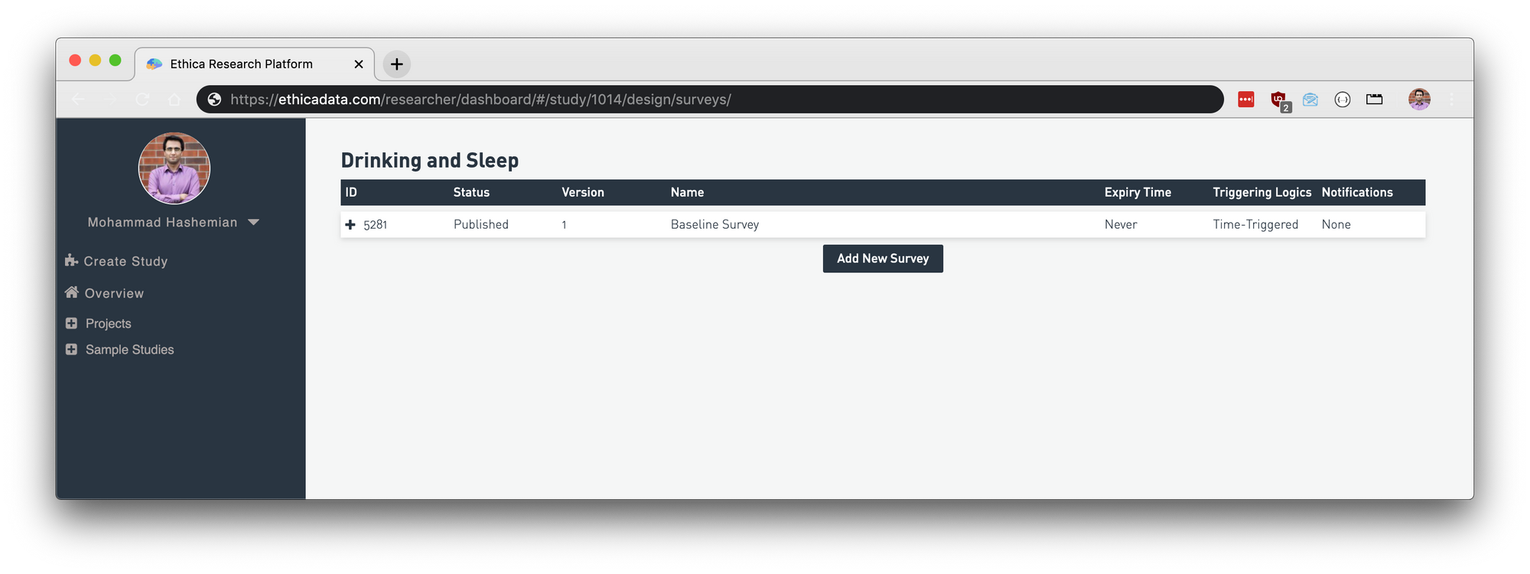
Now I create the second survey that I plan to use for experience sampling. I want this survey to be prompted around an hour after the participant reported they wake up in the morning. So:
- If they wake up before 6 am (Answer ID 1), prompt at 7 am.
- If they wake up between 6 am and 7 am (Answer ID 2), prompt at 8 am.
- If they wake up between 7 am and 8 am (Answer ID 3), prompt at 9 am.
- If they wake up after 8 am (Answer ID 4), prompt at 9 am.
I should create one triggering logic for each of the options above, and configure it such that only one of them is enabled depending on the participant's choice. Let's start with the first one. I remove the default User Triggered triggering logic, and add a new Time Triggered triggering logic. Then I change the following in there:
- It will remain relative to the Study Registration Date.
- First trigger between 1st day 07:00:00 and 1st day 07:00:00.
- Repeat every 1 day, end after 14 occurrences.
Now before finalizing this triggering logic, we need to set a criteria for it such that it's only enabled if the participant has specified she wakes up before 6 am. I am not going through the details of how criteria evaluation works in Avicenna. You can read about it in detail here. Here we want the triggering logic to be enabled if the participant chooses Answer ID 1 (Before 6 am) for question ID 3 in survey ID 5281. So I use the following criteria for this triggering logic:
Q5281_3 == 1
Below is how my first triggering logic looks like:
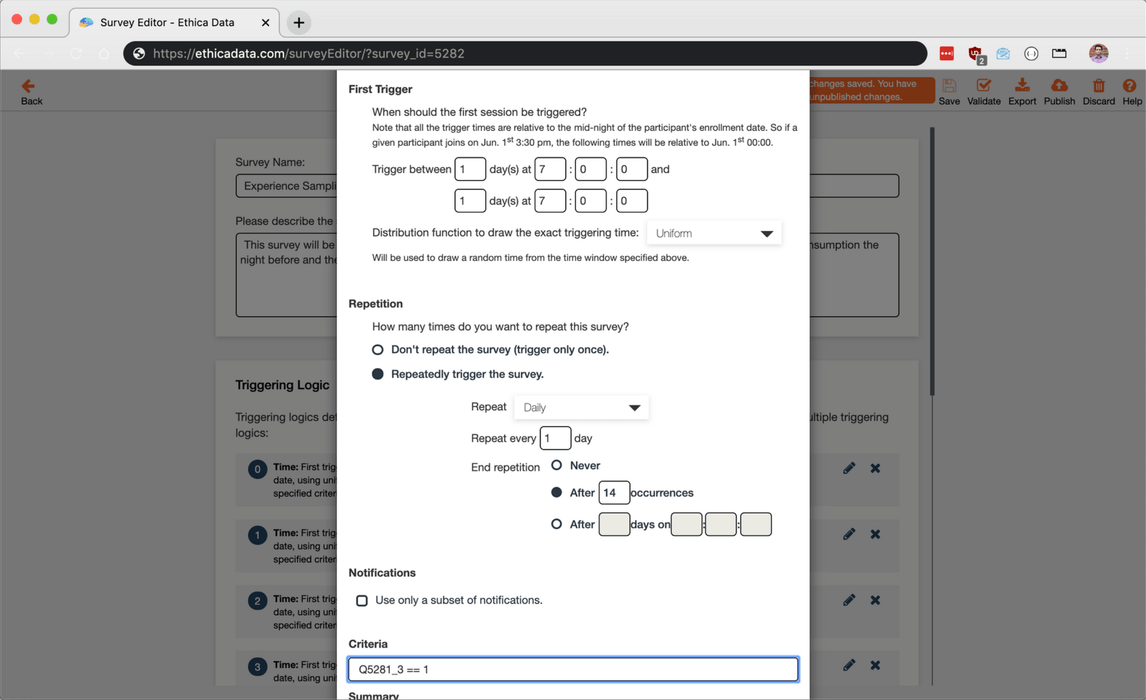
I create the remaining three triggering logics just like the first one. The only difference is the time they each trigger the survey and their criteria. I list the criteria for each of them below, and I believe you can guess why they are written this way:
- For the second triggering logic:
Q5281_3 == 2 - For the third triggering logic:
Q5281_3 == 3 - For the fourth triggering logic:
Q5281_3 == 4
The following image shows my experience sampling survey after creating all four triggering logics:

Results
That's all I had to do to create a study with surveys and personalized prompt time. I can now start enrolling
participants. For this example, I enrolled two participants, one who reported she wakes up before 6 am (Participant
#24191), and another one who reported she wakes up after 9 am (Participant #24192). To check the schedule of their
surveys, I go to the Activity Sessions page, choose both participants, select all surveys, and choose to see their
survey schedules from Day 0 (the day they joined the study and their participation started) to Day 15.
Alternatives
The above study shows how to personalize the experience sampling schedule using the participants' wake up time. You can go further and add more wake up time options for the participant to choose from or can define a different prompt schedule for weekdays versus weekends.
Furthermore, you can use criteria similar to what I explained above to define complex skip patterns inside a given survey. So instead of, or in addition to, adjusting the survey's prompt time, the questions for each participant also can be different depending on the participant's responses to the baseline survey. Or you can use Placeholders to modify the questions' content, and making the questions more personalized.
Another solution is to use sensors. If we assume people often check their phone while they are awake but not while they are asleep, we can use the Screen Time data source to estimate the sleep and wake up time of each participant, and prompt the surveys shortly after they wake up. To achieve this, I should include the Screen Time data source to my study, so the Avicenna app collects this data from all participants. Then I define an Advanced triggering logic to process the data and decide when the survey should be prompted. This triggering logic would analyze the screen time in real-time, detect scenarios that we can mark as wake up time, and prompt the survey. Note that unlike other scenarios above, in this case, participants would have to be online at all times.
If you are interested to know more about this solution, or if you have any other questions, feel free to ask in our forum, or email our support team.